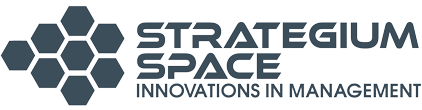To receive valuable information regularly from Strategium Online School, subscribe to our newsletter for free
As a subscriber, you will receive regular updates on our latest articles, courses, lessons, and news. We hope you find our content valuable and informative.
Remember, you can always update your subscription preferences or unsubscribe at any time. We value your privacy and will never share your information with third parties.
Adding our email address to your email service’s white list will ensure you receive all our emails in your inbox. Here’s how you can do it for different email services:
Gmail:
- Open an email from us.
- Click on the three dots located in the top-right corner of the email.
- Select “Add [sender] to Contacts list”.
- You should then see a message that says “[sender] has been added to your contacts”.
Yahoo:
- Open an email from us.
- Hover over our email address to reveal the “Add to Contacts” option.
- Click on “Add to Contacts”.
- A pop-up window will appear, allowing you to add additional information if needed.
- Click on “Save” to add us to your contacts.
Other email services:
- Open an email from us.
- Click on the “From” or “Reply-To” address in the email header.
- Select “Add to Contacts” or “Add to Address Book”.
- You may need to enter additional information, such as a name or phone number, before saving us to your contacts.
Once you have added our email address to your contacts or address book, all of our emails should be delivered to your inbox without being filtered to spam or junk folders.